Canonical URLs are a critical component of technical SEO, yet they’re often misunderstood or misused. When implemented correctly, they ensure that search engines understand which version of a page to index, preventing duplicate content issues. However, incorrect canonical tags can harm your site’s SEO, leading to lower rankings or improper indexing of important pages.
In this guide, we’ll explore common canonical URL issues, why they matter, and how to fix them based on Google’s latest SEO advice.
What Are Canonical URLs?
A canonical URL is a way of telling search engines which version of a page is the “preferred” or primary version. This is particularly useful when you have multiple pages with similar or duplicate content. Using a canonical tag (<link rel="canonical" href="URL">), you can signal to search engines which page to prioritize for indexing.
For example:
- Duplicate Pages:
https://example.com/product-pagehttps://example.com/product-page?color=red
- Canonical Tag:
<link rel="canonical" href="https://example.com/product-page">
This tag informs search engines that https://example.com/product-page is the primary page to rank and index.
Why Fixing Canonical URL Issues Is Important
If canonical URL issues go unresolved, they can lead to:
- Duplicate Content: Search engines may struggle to determine which version of a page to prioritize, diluting ranking potential.
- Wasted Crawl Budget: Search engine bots may spend unnecessary time crawling duplicate pages, reducing efficiency.
- Keyword Cannibalization: Competing versions of the same page can negatively impact your keyword rankings.
- Loss of Link Equity: Backlinks spread across duplicate pages may not consolidate properly, reducing SEO value.
Fixing canonical URL issues ensures that your site is optimized for search engines and provides a better user experience.
Discover here – How to Boost User Engagement for Better SEO: 11 Key Tips
Common Canonical URL Issues and Google’s SEO Advice
1. Missing Canonical Tags
Problem: When canonical tags are missing, search engines may index duplicate pages, leading to confusion and diluted rankings.
Solution:
- Audit your site using tools like Screaming Frog or SEMrush to identify pages without canonical tags.
- Add a canonical tag to each page to specify the preferred version.
Google’s Tip: Always use absolute URLs (e.g., https://example.com/page) in your canonical tags to avoid ambiguity.
2. Incorrect Canonical Tags
Problem: Using the wrong canonical tag can misdirect search engines, causing them to prioritize the wrong page or even a non-existent one.
Solution:
- Double-check your canonical tags to ensure they point to the correct page.
- Use tools like Google Search Console to verify that canonical URLs are correctly indexed.
Google’s Tip: Avoid pointing canonical tags to irrelevant or unrelated pages, as this can confuse search engines and harm rankings.
3. Self-Referencing Canonical Tags
Problem: Some pages don’t include a canonical tag pointing to themselves, leaving search engines to determine the canonical version.
Solution:
- Add self-referencing canonical tags to all primary pages.
- For example:
<link rel="canonical" href="https://example.com/page">
Google’s Tip: Self-referencing tags are a best practice, especially for pages that don’t have duplicates.
4. Conflicting Canonical Signals
Problem: Pages with multiple conflicting canonical signals (e.g., HTTP headers, HTML tags) can confuse search engines.
Solution:
- Ensure that canonical signals across HTTP headers, HTML tags, and sitemaps are consistent.
- Remove or update outdated canonical directives.
Google’s Tip: Always prioritize the HTML <link rel="canonical"> tag over other signals, as it is more reliable for search engines.
5. Cross-Domain Canonical Issues
Problem: If you have similar content on multiple domains (e.g., a staging site or international versions), search engines may index the wrong domain.
Solution:
- Use cross-domain canonical tags to specify the primary domain.
For example:
<link rel="canonical" href="https://example.com/page">(onhttps://example.co.uk/page)
Google’s Tip: Use hreflang tags in conjunction with canonical tags for international sites to address both language and canonicalization issues.
6. Pagination Problems
Problem: Paginated content (e.g., blog posts split into multiple pages) may cause confusion if canonical tags point only to the first page.
Solution:
- Use a self-referencing canonical tag for each page in the series.
- Include
<link rel="prev">and<link rel="next">tags to indicate pagination.
Google’s Tip: Do not consolidate all pages of a paginated series into a single canonical page. Allow search engines to index individual pages.
Tools to Identify and Fix Canonical URL Issues
1. Google Search Console
- Use the URL Inspection Tool to check how Google indexes your canonical tags.
- Review coverage reports for duplicate or excluded pages.
2. Screaming Frog SEO Spider
- Crawl your website to identify missing or incorrect canonical tags.
- Export a detailed report for further analysis.
3. Ahrefs or SEMrush
- Identify duplicate pages and analyze their canonicalization.
- Track your rankings to ensure your preferred pages are performing well.
4. Yoast SEO (WordPress)
- Simplify canonical tag implementation with Yoast’s built-in tools.
- Set canonical URLs directly within the plugin for each page or post.
Best Practices for Canonical Tags
- Consistency Is Key: Ensure canonical tags match the preferred URL format (e.g., HTTPS, trailing slashes).
- Use Canonicals with Other Techniques: Combine canonical tags with redirects, robots.txt, or meta noindex tags for a comprehensive solution.
- Avoid Chains or Loops: Canonical tags should directly point to the intended URL without intermediate steps.
- Test After Changes: Regularly test canonical URLs after site updates to avoid accidental misconfigurations.
Conclusion
Canonical URLs play a vital role in maintaining a clean and effective SEO strategy. By addressing common issues and following Google’s latest advice, you can prevent duplicate content problems, consolidate ranking signals, and improve your site’s visibility in search results.
With tools like Google Search Console and proper implementation practices, fixing canonical URL issues becomes a manageable task that delivers significant SEO benefits. Ensure your site follows these guidelines to stay ahead of potential pitfalls and maintain a competitive edge in search engine rankings.
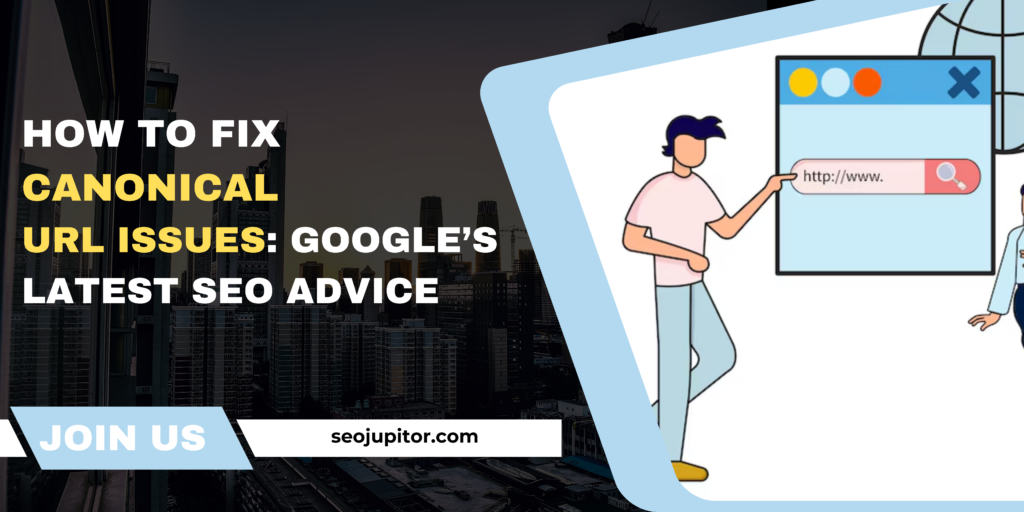




This piece of writing will help the internet visitors for
building up new blog or even a blog from start to end.