In the world of search engine optimization (SEO), tools and insights that offer a competitive edge are invaluable. Google Search Operators—simple commands that refine search queries to produce highly specific results—are one such tool, often overlooked yet incredibly powerful. By learning how to use these operators effectively, SEO professionals can uncover hidden insights, optimize their content strategy, and ultimately improve rankings. This blog will dive into the world of Google Search Operators, exploring their uses and showing how they can become your secret weapon for better rankings.
What Are Google Search Operators?
Google Search Operators are commands that modify or refine search results to target specific information. These commands, which are added directly to a search query, allow you to filter results by parameters such as site domain, specific file types, exclusion of certain words, and even links to and from a particular page. While Google offers many tools for SEO research, such as Google Analytics and Google Search Console, search operators provide a unique way to gather valuable data directly from search results.
Why Use Google Search Operators for SEO?
Using Google Search Operators can help SEO professionals and marketers in several important areas, such as competitor research, content optimization, link building, and identifying on-page issues. The ability to find precise information quickly saves time and provides insights that may not be readily available through other SEO tools. Additionally, search operators can assist with tasks like:
- Finding content gaps and new keyword opportunities
- Analyzing backlink profiles
- Identifying duplicate content issues
- Uncovering indexing problems
- Understanding competitor strategies
Read here – How to Use Google Bard for Better SEO
Essential Google Search Operators for SEO
Let’s dive into some of the most useful Google Search Operators for SEO and how they can be applied to enhance your optimization efforts.
1. The “Site:” Operator
The “site:” operator is used to search for all indexed pages within a specific domain. This can help you check which pages on your site are indexed by Google or allow you to look at a competitor’s indexed pages for insight.
- Example:
site:example.com– This will display all indexed pages withinexample.com.
Use for SEO: Check your website’s indexing status or inspect competitor domains to see which pages are performing well in search results. This can also help identify unintentional indexing of pages you want to keep private or de-index.
2. The “Intitle:” Operator
The “intitle:” operator finds pages with specific keywords in the title. This is particularly helpful when researching keywords and analyzing competition for specific phrases.
- Example:
intitle:SEO guide– This will return pages that contain “SEO guide” in the title.
Use for SEO: By searching for specific keywords in titles, you can see what kind of content is already ranking and identify gaps in the market for similar but differentiated content.
3. The “Inurl:” Operator
The “inurl:” operator searches for specific keywords within the URL of a page. This operator is useful for finding particular types of pages, such as blog posts, products, or articles, based on URL structure.
- Example:
inurl:blog SEO tips– This will display results where the URL contains “blog” and the content relates to “SEO tips.”
Use for SEO: This operator is excellent for locating similar content in a specific URL structure or for finding pages within your site that contain specific keywords in their URL.
4. The “Filetype:” Operator
The “filetype:” operator allows you to search for specific file types, such as PDFs, Excel sheets, Word documents, etc. This is particularly useful for locating content that may not be in a standard HTML format.
- Example:
filetype:pdf SEO checklist– This will display PDF documents related to an SEO checklist.
Use for SEO: Find downloadable resources or hidden insights that are only available in non-HTML formats. You can also check for competitor resources or audit your own PDF documents for SEO-friendly keywords.
5. The “Cache:” Operator
The “cache:” operator displays the last cached version of a webpage stored by Google. This is useful for checking when Google last indexed a page or for seeing how Google “sees” your content.
- Example:
cache:example.com– This will show the most recent cached version ofexample.com.
Use for SEO: View your site’s cached version to ensure Google is indexing the latest content, which can provide clues about indexing frequency and potential content updates needed for SEO.
6. The “Related:” Operator
The “related:” operator finds websites similar to the one you specify, which can be helpful for competitive research and identifying potential partnerships or backlinks.
- Example:
related:example.com– This will show websites that Google considers related toexample.com.
Use for SEO: Use this operator to discover competitors or sites within the same niche, which can be useful for backlink outreach or content inspiration.
7. The Minus (-) Operator
The minus (-) operator excludes specific words from search results. This operator is valuable when you want to refine results by removing irrelevant or unwanted content.
- Example:
SEO guide -beginner– This will show SEO guides that do not include the word “beginner.”
Use for SEO: Filter out unwanted results or irrelevant keywords to narrow down your search results. This is especially useful when researching broad topics and only specific, advanced information is needed.
8. The “Allinanchor:” Operator
The “allinanchor:” operator is used to find pages that have specific anchor text linking to them. This can provide insights into what keywords other sites are using to link to your pages or your competitors’.
- Example:
allinanchor:SEO tools– This will show pages linked with “SEO tools” as the anchor text.
Use for SEO: Identify keywords used in backlinks to your content or competitors’ content to better understand how others perceive their value.
9. The “OR” Operator
The “OR” operator allows you to include multiple options in a search query, so either one keyword or another will show in the results. This is helpful for exploring content ideas or finding pages that cover a range of terms.
- Example:
SEO tips OR SEO tricks– This will display pages containing either “SEO tips” or “SEO tricks.”
Use for SEO: Use this operator to broaden your search parameters for keyword or topic research, which can help you discover content opportunities and gain keyword insights.
10. The “Info:” Operator
The “info:” operator provides a summary of information about a specific website, including cached versions, similar pages, and pages that link to it.
- Example:
info:example.com– This will display a summary of information onexample.com.
Use for SEO: Use this operator to gain an overview of a competitor or target website, offering quick insights into its performance and search engine presence.
Final Thoughts
Google Search Operators are valuable, often underutilized tools in SEO. By incorporating them into your SEO strategy, you can enhance your research, uncover new content opportunities, and analyze competitors more effectively. Whether you’re conducting a content audit, looking for backlink opportunities, or simply seeking to understand your site’s indexing status, Google Search Operators can offer quick and targeted results that might otherwise require specialized SEO tools. Embrace these hidden gems, and you’ll add a new dimension to your SEO toolkit, helping your site achieve better rankings and visibility.



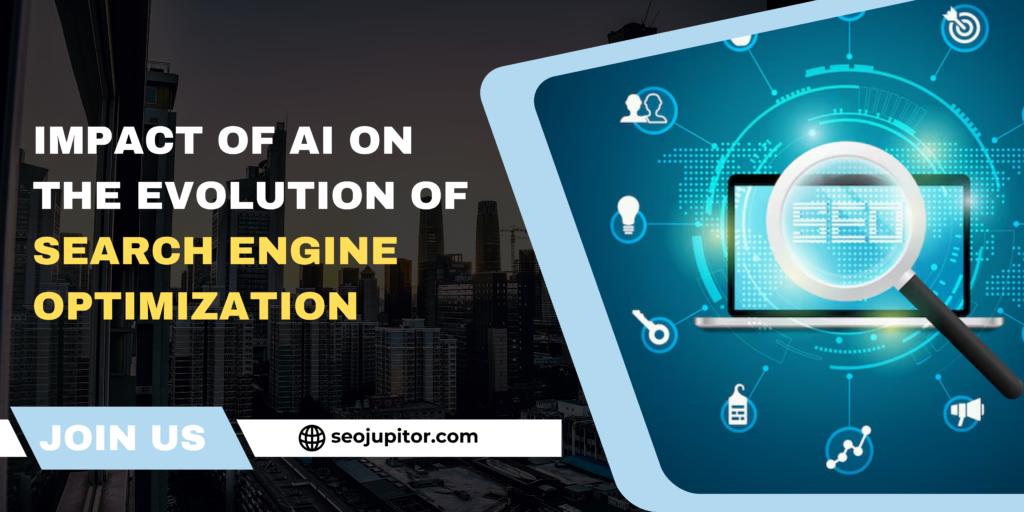

Pingback: The Ultimate Guide to Google PageRank in 2025 - SEO Jupitor
Pingback: Comprehensive Guide: How to Use and Set Up Google Tag Manager for SEO -